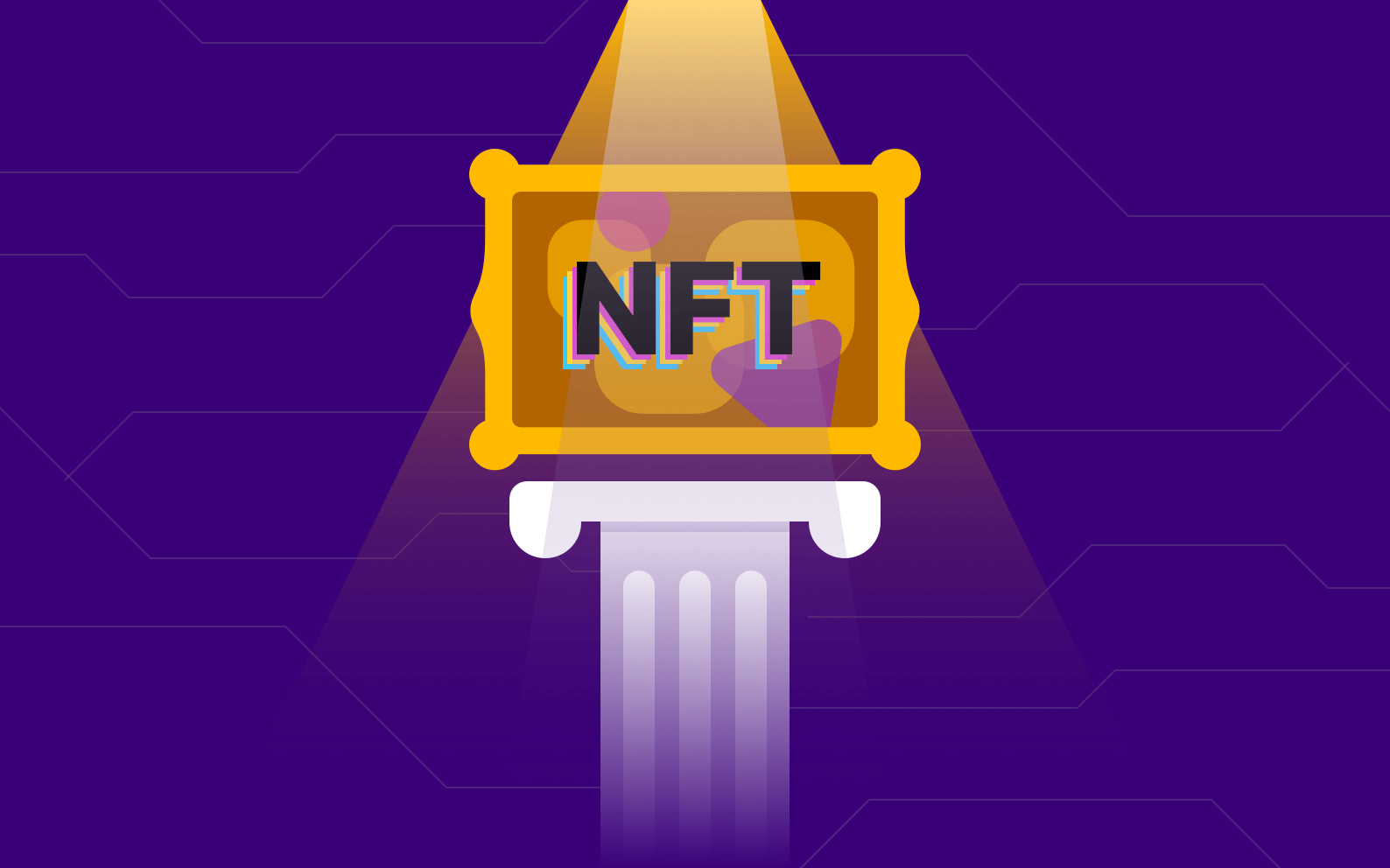
We are excited to announce that Vezgo has launched it’s NFT API feature. The Vezgo API now supports Web3 NFT API Data on multiple chains! You can now get a list of NFT assets in a user wallet using the Ethereum, Binance Smart Chain, Polygon, Avalanche, Fantom and Cronos connectors on Vezgo.
With this update, developers can easily access and work with NFT (non-fungible token) data on the Ethereum, Binance, Polygon, Avalanche, Fantom, and Cronos chains. This opens up a wide range of possibilities for building innovative applications and services that leverage the unique capabilities of NFTs.

Why use a NFT API?
For those unfamiliar with NFTs, they are unique digital assets. This makes them ideal for use cases such as digital art, collectibles, and other forms of digital ownership. The Vezgo API now makes it easy for developers to build applications that use or display NFT data and integrating them into existing systems.
We believe that this update will be a game-changer for developers looking to build with NFTs, and we can’t wait to see what innovative projects the community will create using the Vezgo API and web3 NFT data. Stay tuned for more updates and be sure to check out the Vezgo API documentation to get started!
NFT Data APIs
Vezgo is a lot more than a NFT API.
It offers an all-in-one solution for obtaining NFT and crypto asset data, as opposed to using multiple blockchain-specific APIs like the Moralis NFT API or Infura NFT API. With Vezgo, you can retrieve not only NFT data, but also a comprehensive view of a user’s entire crypto portfolio, including assets held on centralized exchanges and decentralized wallets, all with a single API that aggregates data from Crypto Exchange APIs, blockchain wallets and NFTs.
Vezgo eliminates the need for multiple API calls and gives you a full picture of the user’s crypto holdings. It streamlines the process of obtaining NFT information by providing a one-stop API call that automatically gathers data from multiple blockchain protocols, including Ethereum, Polygon, Avalanche and Cronos, and organizes it for easy access and analysis.

Complete your Portfolio Tracker
If you are building a portfolio tracking application like Wealthica or Assetdash, incorporating NFT support will enable your users to easily view their NFT data within your app. This means that users will no longer have to manually enter their NFT holdings or manually track their value.
Instead, the NFT data will be automatically retrieved and displayed in the app, giving users a comprehensive view of their entire portfolio, including both traditional assets and NFTs. This can be achieved by integrating with a NFT Data API like Vezgo, that allows to retrieve the NFT data from various blockchain networks and provide the data in a structured way. This feature will make it easier for your users to track and manage their NFT investments and can help increase the overall user experience and engagement with your app.
How to enable NFT data on Vezgo

NFT data retrieval is only available on Vezgo’s Growth & Scale plan and is not available on the free plan. In order to try the NFT data feature you should:
- Upgrade your App Project to Growth & Scale (first 30 days free)
- Enable NFT data retrieval on your App Project (checkbox in the portal)
- Connect a wallet to ETH, BSC, Polygon, Avalanche Fantom or Cronos
- Make sure the connection is established with “Enable NFTs syncing”
How to query the API for NFT API data?
"features": {
"accounts": 1,
"positions": 1,
"transactions": 1,
"nfts": 1
}Once NFT Data API is enabled on your App Project, the features flag for your connection should show nfts with a value of 1. When launching the Vezgo Connect flow for ETH, BSC, Polygon, Avalanche, Frantom or Cronos, users will see an “Enable NFTs syncing” switch that has to be toggled on in order for the connection to fetch NFT data.
NFT Data can be found in the balance object.
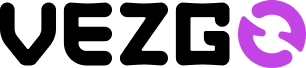






Comments (5)
Vezgo Update: Binance Rework, NFTs and more Fixes and Enhancements - Vezgosays:
30 January 2023 at 5:57 pm[…] NFT API Data support has been added to Ethereum, Binance Smart Chain, Polygon, Avalanche, Famtom and Cronos connectors. Have a look about our full post about NFT API to learn more about the full details and how to enable NFT Data fetching for your App Project. […]
Vezgo Updates 12: Core Connector Updates + Binance Real-Time Documentation - Vezgosays:
24 May 2023 at 2:38 pm[…] NFTs data support on EVM chains […]
Vezgo Updates #10: Internal Transactions on EVM-Connectors (Ethereum, Avalanche, Polygon, and more). Major Upgrade! - Vezgosays:
12 June 2023 at 3:30 am[…] to NFT API […]
Front API vs Vezgo API: The Better Crypto API in 2023says:
18 July 2023 at 3:36 pm[…] bet if data aggregation is all you need. It boasts over 300 exchanges, wallets, blockchains, and NFTs. What this means is that wherever your clients’ digital assets are, chances are high that Vezgo […]
Mesh Connect API vs. Vezgo: Which Is the Best Crypto APIsays:
23 September 2023 at 2:12 pm[…] Vezgo API emerges as the optimal choice when your primary requirement centers around data aggregation. It boasts an impressive coverage spanning over 300 exchanges, wallets, blockchains, and even NFTs. […]