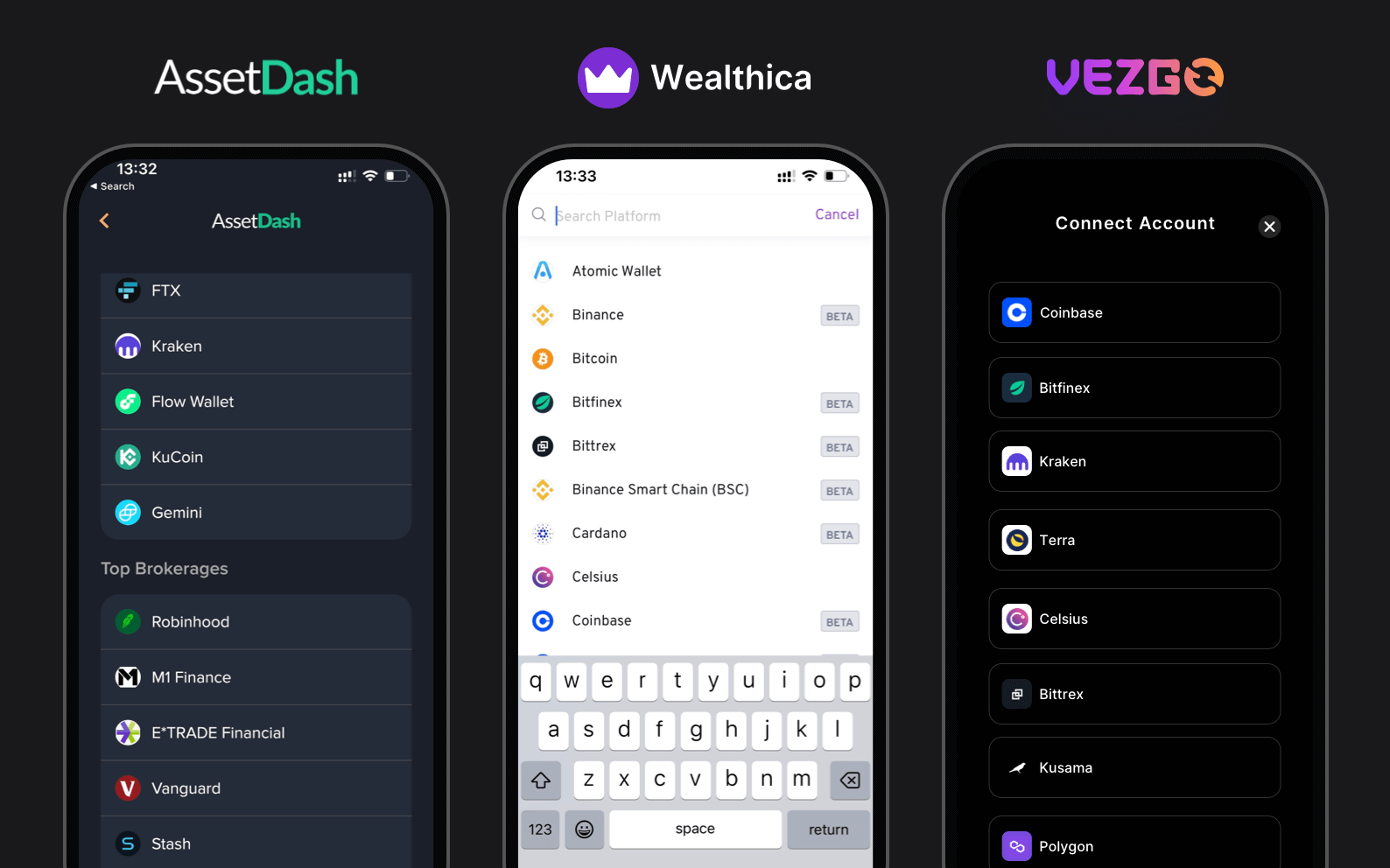
This week, the Vezgo Connect Flow got an upgrade. We released a Connect Flow Dark-Theme option and an additional option that makes it possible to show the provider list with only 1 provider per line instead of 2.
What is Vezgo Connect?
Connect is the name we’re giving to the user interface that allows your end users to connect their Crypto Exchange account to Vezgo and to your apps. It is the part of our software that will establish a connection between the Crypto Exchange API and Vezgo.
It is similar to what traditional finance aggregators like Yodlee & Plaid offer, but for Crypto & Web3 data. We call it Connect, where Yodlee calls it Yodlee Fastlink and Plaid calls it Plaid Link.
Even though, Yodlee and Plaid recently started adding support for cryptocurrencies, there are lots of good reasons (starting with data accuracy and support for both blockchain data & crypto exchange data) to work with Vezgo for Crypto and Web3 data integrations or to complement traditional finance data instead of using Plaid for Crypto.
New Dark Theme Option
&theme=dark
In order to use the Vezgo Connect Dark Theme, simply add a &theme=dark argument when you redirect to the Connect flow.
New Simple List Option
&providers_per_line=2
By default, Vezgo Connect will show the list of providers in two columns. You can get a clean 1 provider per line list by simply using &providers_per_line=2 as an argument when you redirect to the Vezgo Connect flow.
Provider selection screen customization
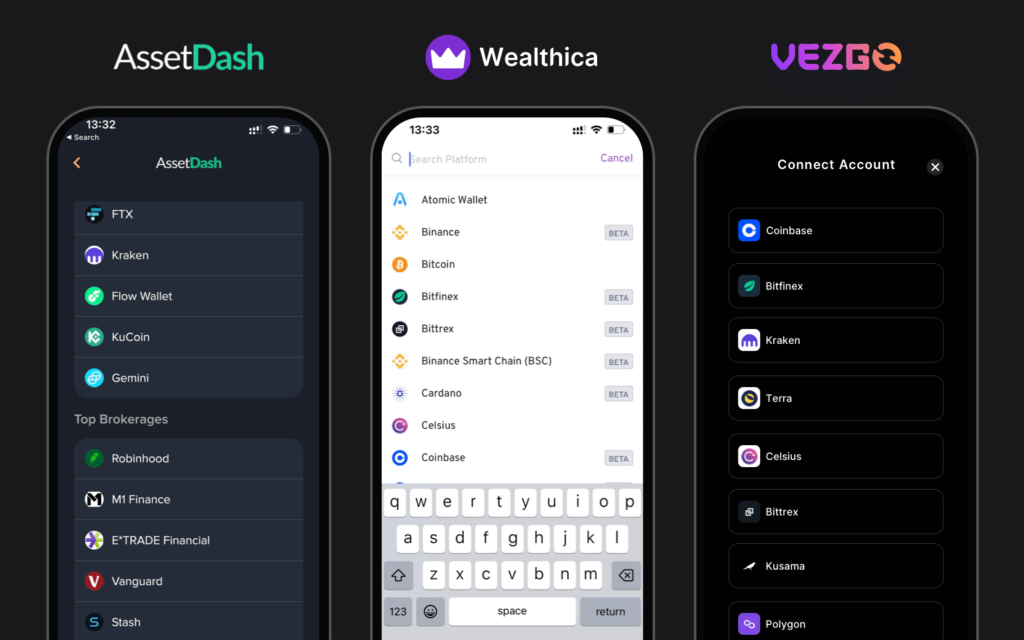
You can fully customize the provider selection screen by implementing your own user interface (within your application) that redirects your users to Vezgo Connect for the preselected provider.
In the image below, you can compare the default Vezgo Connect implementation against AssetDash‘s and Wealthica‘s.
This allows for offering your users a combined list of providers that can include connectors that you implemented in-house or traditional finance providers coming from a third party like Plaid.
Jumping to a preselected provider
To reduce implementation time, the Vezgo Connect flow includes a provider selection screen. Using the Vezgo selection screen is the fastest implementation and default method. This method redirects your users to the Vezgo Connect flow as soon as they request to connect to a provider.
If you want to keep the provider selection screen within your own application, you can build your own provider selection page.
Your provider selection screen can even include multiple data providers or some connections your own team develops. From this selection provider screen, you will redirect your users to a preselected provider within the Vezgo Connect flow.
The redirect flow method allows for integration with your own connectivity sources (some you might have developed internally) or third party data providers beside Vezgo if you’d like.
How to customize the connect flow?
- To start widget flow you would use
user.connect(): - To start redirect flow you would use
user.getConnectData() - getConnectData is used to fetch Connect URL and token
By customizing your provider selection screen to include both traditional finance and crypto providers, your users will have a seamless experience, much like if you were using Plaid for Crypto, while you will be getting access to high quality, enhanced crypto and web3 data using Vezgo.
A use case for example is integrating with traditional finance data providers like Plaid in addition to integrating with Vezgo for Crypto and Web3 providers. Vezgo allows you to ship fast by building and integrating with crypto at lightning speed.
Crypto Logos for Providers
If you chose to go with the provider selection screen customization, you might need to have your own crypto logos or coin logos (for exchange, blockchain and web3 data providers). We provide crypto provider logos to all Vezgo clients.
If you get providers from await vezgo.providers.getList(); then you can get coin logos for each provider using ${provider.name}.png at the end of the crypto logo location URL.
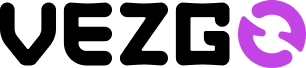




Comments (2)
NFT API support for NFT Data on 7 Chains Now Available: Ethereum, Binance Smart Chain, Polygon, Avalanche, Fantom and Cronos - Vezgosays:
27 January 2023 at 4:33 pm[…] the features flag for your connection should show nfts with a value of 1. When launching the Vezgo Connect flow for ETH, BSC, Polygon, Avalanche, Frantom or Cronos, users will see an “Enable NFTs […]
Product Update 14: New API Docs, Connect Flow UI, & Moresays:
25 October 2023 at 11:01 pm[…] updated in to all of our clients. We also have a dark version available! Please see the blog: Vezgo Connect: New Dark Theme and 1 Additional Connect Flow Option to learn about all connect flow customization […]