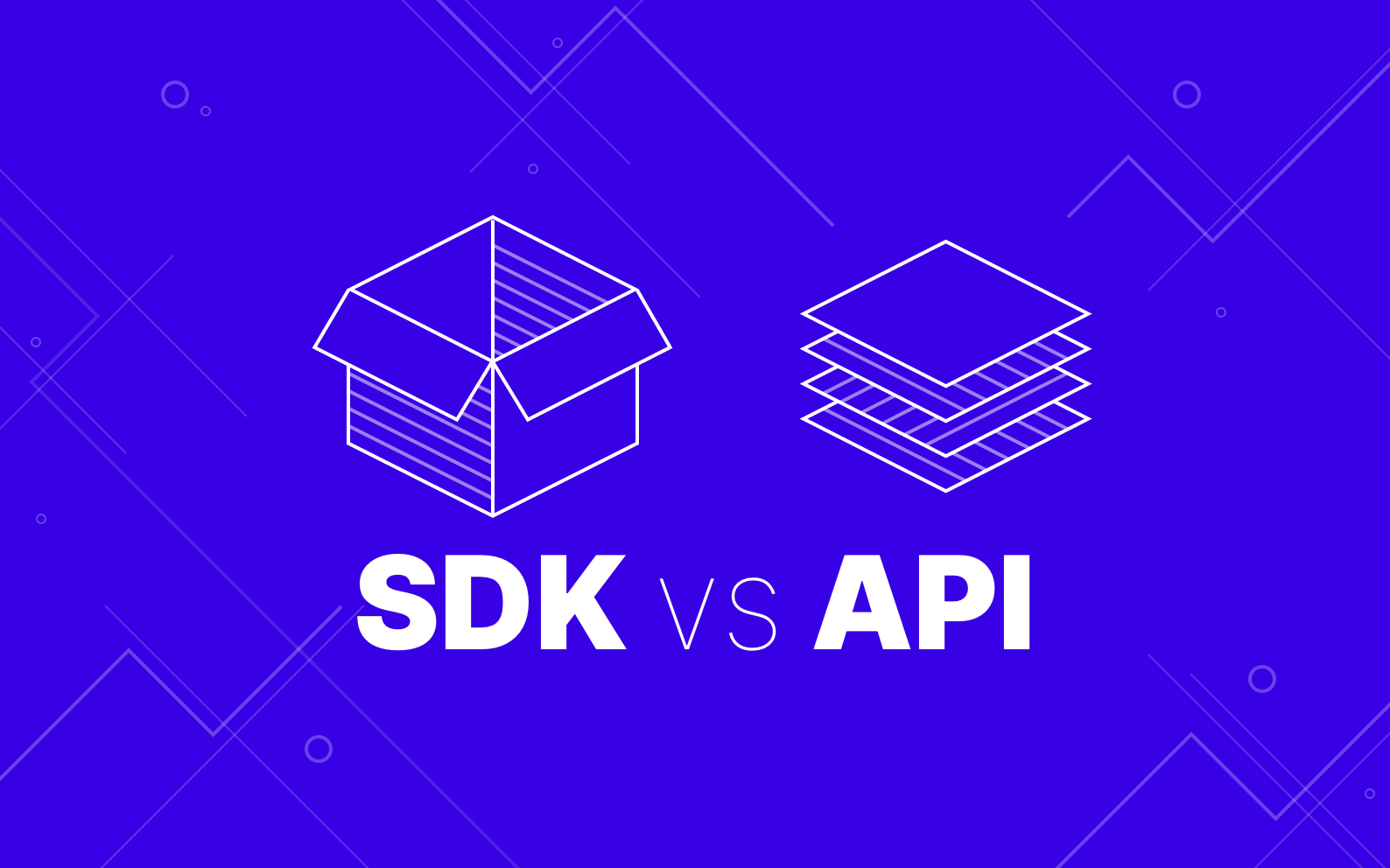
Software developers have various weapons in their arsenal to design functional, cross-compatible, and efficient apps. Two of the core tools involved are the API and SDK. Often mistaken for the other, they have some common features and major differences.
The mutual feature is that they both enable developers to greatly optimize app functionality without compromising ease.
In this article, we’re finally settling the confusion: SDK vs API. We’ll explain what an SDK and API really are, their similarities and differences, and how they work in the software development process.
What is an SDK?
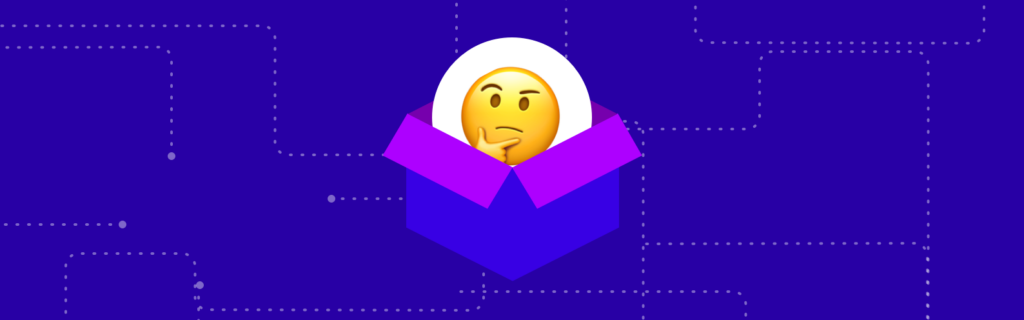
SDK stands for Software Development kit, and it refers to a set of tools or a specific platform that enables software developers to build custom apps that can be connected to or added to another software program.
As the name implies, SDKs are a “kit.” Kits typically host constituents, and SDKs are no different. These software development tools provide everything required to ease the app development task without needing to spend hours coding from scratch. Examples of what you may find in SDKs include code samples, libraries, processes, documentation, and so much more.
It’s like buying a set of DIY furniture online. It comes with all the tools and parts you need and a manual on how to assemble it.
As SDKs are the complete software development package, they also allow programmers to build apps that will work across various or specific platforms.
With an SDK, you can save time by integrating vital app functions like payment, location, messaging, analytics, and advertising quickly and reliably.
Some examples of SDKs are the Java development kit (JDK), the MacOs X SDK, and the iPhone SDK.
Components of a Software Development Kit
An SDK features several components for app integration, including:
- API (Application Programming Interface)
- Integrated Development Environment (IDE)
- Code editors
- Compilers
- Debuggers
- Code Libraries
- Network protocol
- Drivers
- Documentation
As we’ll discuss APIs later on, we’ll begin with IDEs.
1. Integrated Development Environment
IDEs are applications that make the development of other apps possible. They encompass various programming tasks; all constituted in a single app.
The main function of IDEs is to facilitate a central interface with various development tools. These digital tools include:
2. Code editors
Code editors are a specific platform designed for editing and writing source code. It’s important to note that code editors differ from regular text editors. They’re optimized to enhance code writing and editing in various programming languages.
3. Compiler
Compilers are computer software that translates high-level source code language (e.g., C++) into machine-readable language that computer CPUs can understand.
4. Debuggers
Debugging is an essential aspect of software development and is used to locate and fix bugs or errors in source code.
Debuggers are an essential tool for testing app programs.
5. Libraries
Programming libraries are a motley of prewritten code that software developers use to enhance their tasks.
6. Network protocols
Network protocols are a set of guidelines that dictate the nature of data transmission between various devices within a network.
Network protocols are essential for effective communication, security, and network management.
7. Drivers
Drivers are a type of test harness that help test program units by checking their results and performances.
Drivers are used to optimize the software testing process.
8. Documentation
In software development, documentation is written information that comprehensively describes the product to everyone involved in software development cycles.
Documentation includes online material and technical material such as help capabilities and online manual versions.
Benefits of Software Development Kits
A third-party SDK can give you many benefits as opposed to building your own app functionalities, such as:
1. Fast development
As a developer in a fast-paced environment, you simply don’t have enough time to code everything from scratch. The right libraries and tools can help you to integrate variously precoded features into your product, accelerate development and speed up the time it takes to deploy a product for public use.
2. Cost-savings
It might appear cheaper to build the functionalities by yourself. After all, you won’t be spending any money on third-party SDKs.
However, the truth is that third-party SDKs enable developers to shorten engineering time and the overall costs required for code updates and maintenance.
3. Customization
Software Development Kits are highly flexible, customizable, and versatile, helping developers to customize their apps and create highly personalized UI that differs from everything out there.
4. Seamless integration
Since SDKs always contain all the tools you may need to build your application, this reduces your integration hassles. All the tools you need are in one place.
What are the Qualities of a Good SDK?
SDK providers and other vendors regularly offer new open-source kits, making it difficult for developers to choose the right one.
As a developer, you’ll typically consider features and price tags before other factors. However, you should be mindful of other attributes.
Good quality SDKs should be:
Easy to use
The core attribute of a Software Development Kit is that it helps developers spend less time building their software products.
Any worthwhile SDK tool must be similarly easy to use.
Functionality
Any worthwhile SDK must be rich in features enough to add value to your software project.
Documentation
A good SDK has to be aptly documented to the best standards, providing an up-to-date and comprehensive explanation of how the code works and is to be implemented.
Ideally, it should also include integration and code samples.
Scalability
An efficient Software Development Kit must be able to scale and meet the increasing business needs of the software product.
Security
As a software developer, one of the most crucial deal breakers for an SDK of your choice is its ability to provide comprehensive security for app information and user data.
A vulnerable SDK will cause problems for your software product further down the line and damage your reputation.
What is an API?
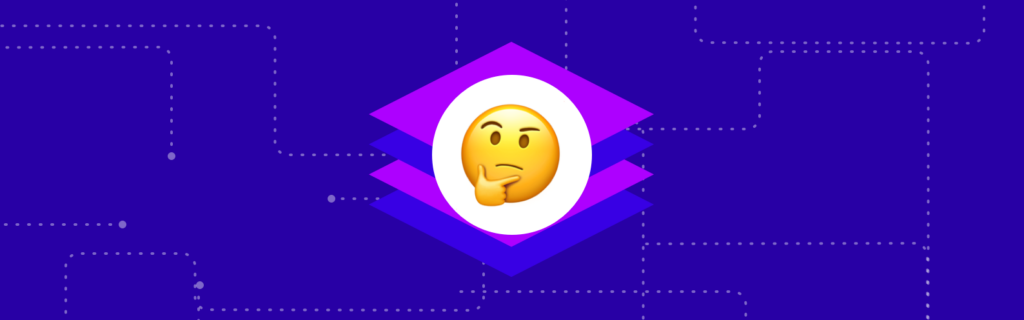
API stands for Application Programming Interface and refers to a set of guidelines or rules that help apps interact.
To clarify, an API is often a component of an SDK, but never the other way around. That is, an SDK can contain an API, but an API can never contain an SDK.
API integrations are the intermediate layer that processes inter-system data transfers allowing software vendors to provide application functionality and data to other third-party software developers.
Application Programming Interfaces help various businesses connect various applications, saving time and optimizing business processes.
Unlike SDKs, APIs can be used by non-developers, as comprehensive documentation exists to help other categories of users integrate their services.
How APIs work: Basic Functionality
The way an API works can be likened to buying your favorite shoes online. The shoes are likely halfway across the world, and you need a way to communicate with the seller that you want the shoes. That’s where your online shopping platform (Amazon and the likes), or your API, comes in.
Through your online shopping platform, you can order the shoes and have them delivered to you at home. And that’s how APIs work. You make requests, they send the requests to the server that’ll process them, and they return with what you need.
A good example of real-life API functionality is third-party payment processing. Most times, your favorite online shopping app doesn’t handle payments because of the complicated infrastructure underlying payment security. They outsource to third-party payment processing applications.
Anytime want to purchase a product and proceed to checkout, you’ll use the payment channel’s API. Your clicking the “checkout” button sends a request to the payment processing server, where your payment is processed securely. After your transaction is completed, the AP alerts the shopping app that you’ve paid so that they can complete the delivery.
Benefits of Application Programming Interfaces
APIs are highly beneficial for the following reasons:
Automation
With Application Programming Interfaces, less manual effort is required, and automated workflows help to optimize various tasks.
In all, the entire software development process is highly productive, and it’s possible to quickly share new information and content with your audience across various platforms.
Innovation
APIs are synonymous with productivity, as they shorten the software development process by helping developers avoid tedious, repetitive processes.
In other words, APIs negate the need for developers to start from scratch, as they provide specifications on how new apps can interact with other existing apps.
Wider reach
Application Programming Interfaces are the perfect platform for distributing information and services to audiences in unique, customizable contexts.
Anyone who has yet to come across your website can do so via integrated services and information from other apps they regularly interact with.
Integration
This is, perhaps, the most important benefit of APIs.
APIs allow embedding or integrating your app’s services or functions into other websites or apps without compromising user experience.
SDK vs API: Choosing between SDK or APIs?
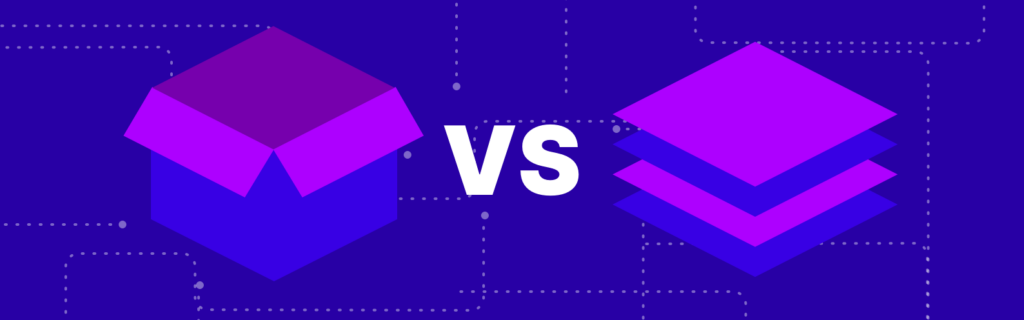
Despite the many confusions in interpreting both terms, SDKs and APIs have marked differences.
Depending on your needs as a software developer, you’ll end up choosing one over the other.
APIs are an interface that facilitates app interactivity. As such, they’re for developers that have already built projects but are looking to add extra functionality with additional software components. Rather than spend time coding these functions from scratch, they can simply employ the use of APIs to communicate with a third-party tool that has the required functions.
The process of adding these functions into a new software project is known as integration.
On the other hand, SDKs are a more comprehensive set of tools (that often contain APIs) that allow developers to build entire software projects.
Application Programming Interfaces are a common feature of SDKs to help connect new projects or apps to the source code.
On the other hand, SDKs are an excellent way for companies to introduce the developer community to their products and encourage building apps in a particular OS within the IDE.
As a result, many SDKs are open-source, and developers can easily access and use them.
Vezgo: The Recommended API for Your Project

The modern software development industry is vast, and APIs are no different. There are APIs for various purposes, with some of the most popular Application Programming Interfaces being payment channels, travel booking, and weather platforms.
If, during the course of your development, you realize you need to aggregate crypto portfolio data from your users, Vezgo is the best tool for this.
Vezgo API is the fastest way to connect digital assets and Web3 accounts to your application. With it, you can get aggregate your users’ crypto portfolio data, including balances, holdings, trade histories, and other forms of crypto transactions.
With Vezgo, you have access to over 300 exchanges, wallets, NFTs, and blockchains. And the best part is that you only need one API key to access all of these! One Application Programming Interface, every crypto integration.
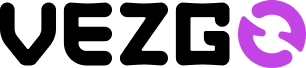




Leave a Reply