API Management
The goal of the Vezgo Dashboard is to allow you to manage and customize your project settings from a single location. In this guide we will show you how to
Create & delete an application.
Update your billing information.
Customize your application, including
Add your logo to the Connect Flow.
Configure Redirect URIs.
Create Webhook URLs.
Enable the Sync NFTs feature.
Add custom instructions for each connector.
Dashboard
The dashboard allows you to view the number of projects created, as well as analytics on connections and transactions. The Recent Updates section gives you access to the most recent blog posts with the latest announcements.
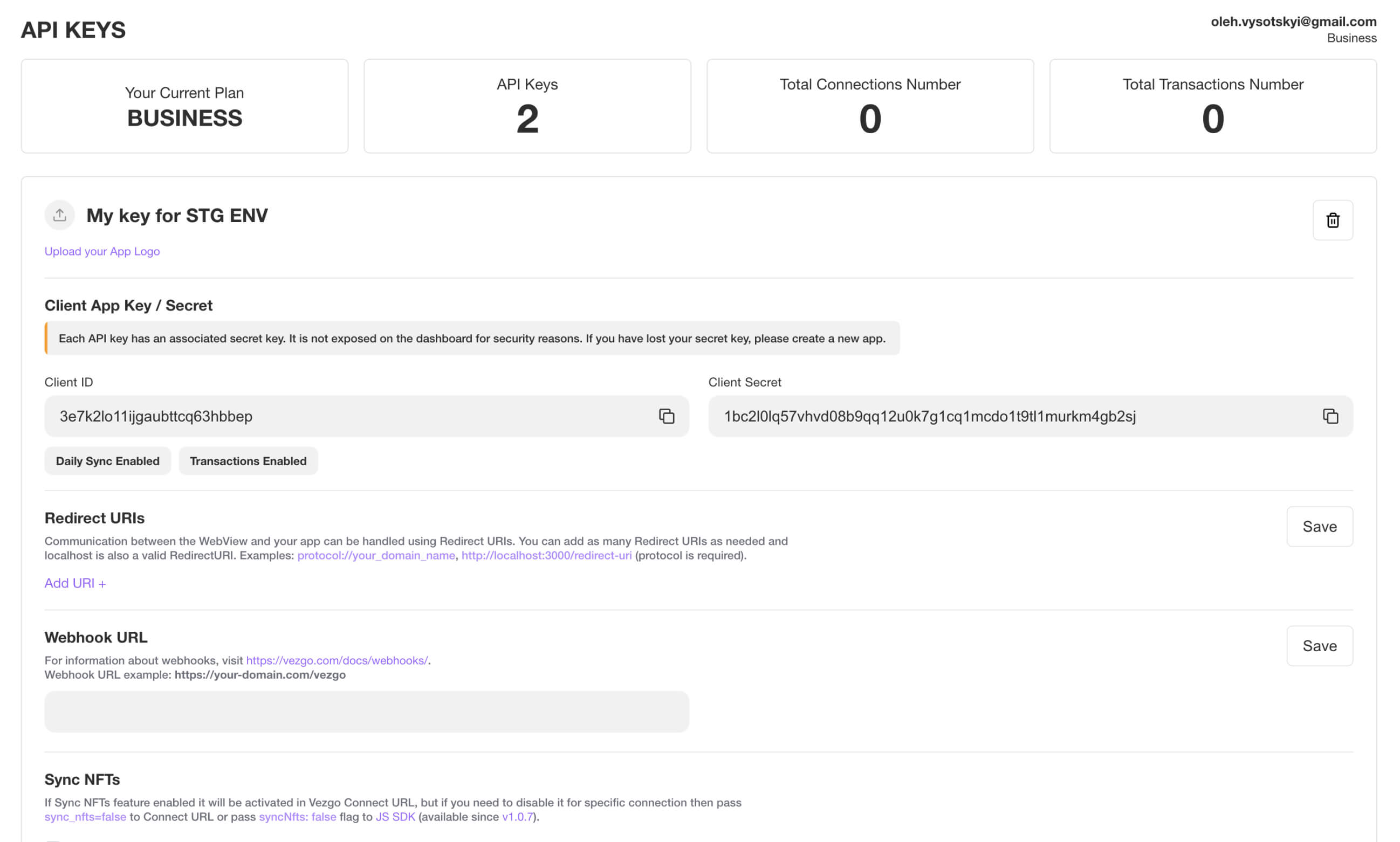
API Keys
The API Keys section is where you can manage the customization of your application. If you're still on a free plan, your options are limited. Click on Upgrade plan and select the plan that suits your needs.
On this page you have access to your Client ID and Client Secret (displayed only when creating the app).
You can create a new app using the dedicated button and delete an existing one by clicking on the trash can.
Upload your company logo in the Connect Flow by clicking on the up arrow circle.
Once you activate the plan, according customization features are available.
The Redirect URIs feature allows you to pass a custom redirect_uri in the Vezgo Connect URLso that it redirects to this URI at the end of the process. You can add as many Redirect URIs as you need.
The Webhook URL feature enables you to configure custom webhooks to receive real-time connection events.
A webhook can be sent to your receiving endpoint when an account successfully syncs.
The Sync NFTs feature allows you to sync NFT data from providers supporting them. See the full list of providers for more information on each provider.
The Custom Instructions setting allows you to configure manual and custom instructions for each provider in different languages.
Billing Information
- The Billing section will take you to your Stripe Customer Portal, where you can update your payment method, billing information, and view your invoice history.
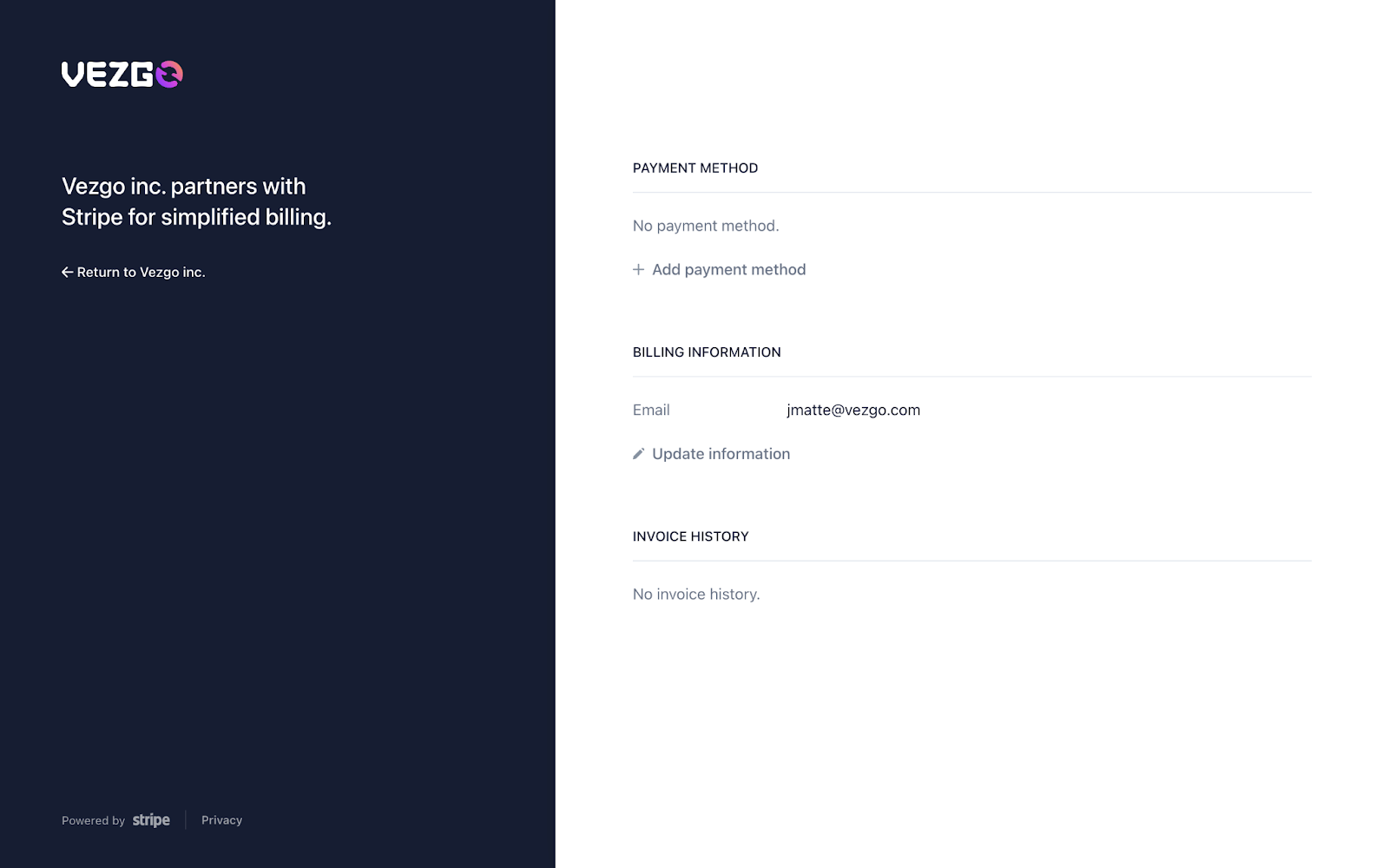
Team Management
To allow multiple team members to access the application, create a portal account for each team member. Then send the list of email addresses and the Client ID of the main application to be associated with all members to hello@vezgo.com.
Conclusion
The Vezgo Dashboard provides a convenient and centralized location for managing and customizing project settings, including creating and deleting applications, configuring redirect URIs and webhook URLs, enabling the Sync NFTs feature, and adding custom instructions for each connector. The dashboard also offers analytics on connections and transactions, as well as access to the latest announcements and billing information. Please reach out to our team if you have any questions.